Create and share internal distribution build
Edit page
Learn about internal distribution builds, why we need them, and how to create them.
In this chapter, we'll learn how to set up internal distribution builds.
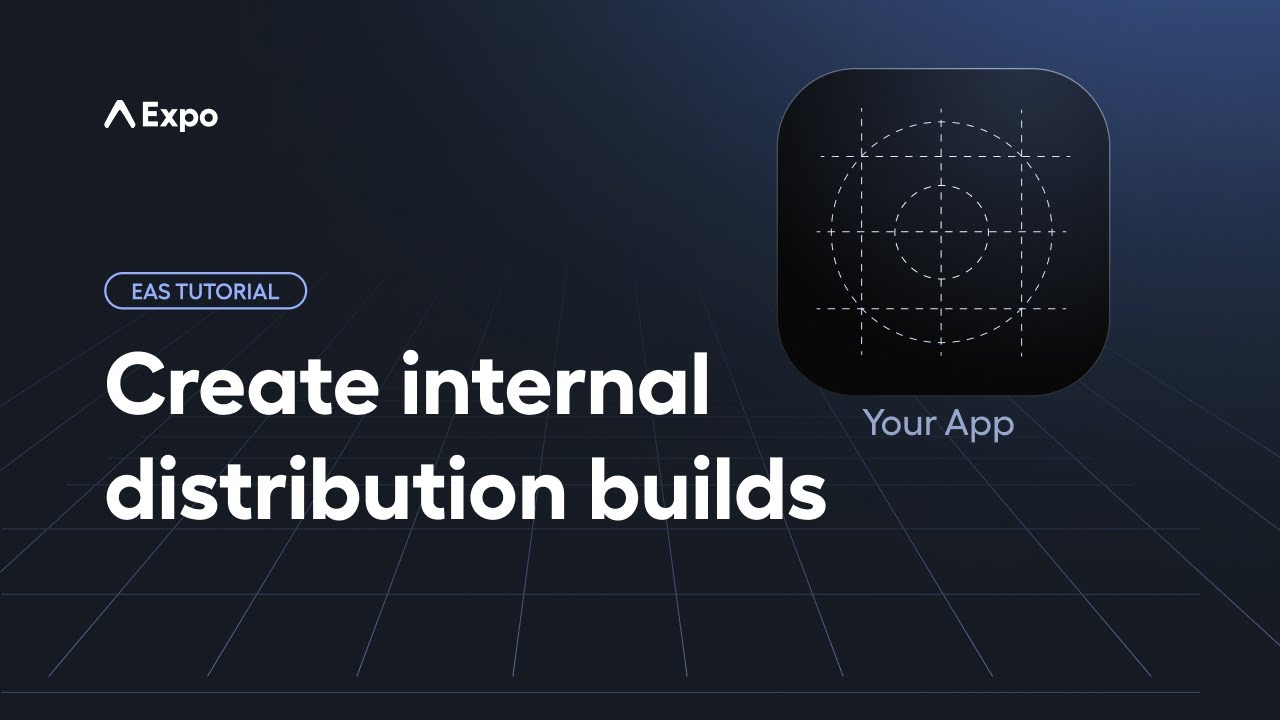
Internal distribution build
Internal distribution builds are ideal for sharing updates with team members, allowing both technical and non-technical stakeholders to provide feedback directly. Unlike development builds, these do not require running a development server, simplifying the testing process.
Ways to distribute an app internally
Both Google and Apple provide built-in mechanisms for sharing apps internally:
- Android: Using Google Play beta
- iOS: Using TestFlight
However, both of these traditional methods have their limitations. For example, TestFlight limits to one active build at a time.
EAS Build for faster distribution
EAS Build speeds up the process. It creates shareable links for our builds and provides instructions on using them. It has a default configuration designed to facilitate internal distribution, offering a more efficient alternative to traditional methods.
Create an internal distribution build
To create and distribute a build with EAS Build, we need to follow these steps:
1
Configure preview build profile
From our initial setup in eas.json, we already have a default configuration that includes a preview build profile designed for internal distribution:
{ "build": { "preview": { "distribution": "internal" } } }
This is all we need to create our first internal distribution build. The preview build profile from the above snippet has a distribution property whose value is set to internal. This value allows us to share our build URLs with anyone so they can install it on their device and do not require a development server to run the app.
As discussed in the previous chapters, for non-app store builds, Android requires .apk and iOS needs .ipa formats. This applies to internal distribution builds as well. The distribution when set to internal, automatically creates the app binary in these file formats for devices.
2
Create
Creating an internal distribution build requires app signing credentials.
Android app signing is non-restrictive and allows installing any compatible .apk file. When a development build was created, a new Android Keystore was generated for it. Hence, there is no need to generate a new keystore for preview builds.
On the other hand, Apple has stricter rules for app distribution on iOS devices. We need an ad hoc provisioning profile that explicitly lists the devices allowed to run the app. Some organizations whose apps meet specific requirements may be able to use the Apple Developer Enterprise Program to distribute apps internally to a larger audience.
- Use the
previewprofile to initiate an Android build:
- eas build --platform android --profile preview- This command triggers the EAS Build, and on the EAS dashboard, we can see the build's progress:
Apps signed with an ad hoc provisioning profile can be installed by an iOS device whose UDID is registered with the provisioning profile.
- To register more devices, use
eas device:create. This command registers an iOS device and gives us a URL or QR code to share for device registration:
- eas device:create-
This command registers an iOS device for app installation, generating a shareable URL (or QR code) for device registration.
Tip: This command enables device registration at any time. However, only builds created post-registration will work on the newly added device. -
To create the preview build, we need to use the
previewprofile with theeas buildcommand:
- eas build --platform ios --profile preview- This command triggers the EAS Build, and on the EAS dashboard, we can see the build's progress:
Alternative method to register devices using eas build:resign
eas build:resign command can be used to re-sign an existing iOS .ipa with a new ad hoc provisioning profile, eliminating the need for a full rebuild.
Are you setting up enterprise provisioning?
Apple Enterprise Program membership costs $299 USD per year and not all organizations will be eligible, so you will likely be using ad hoc provisioning, which works with any normal paid Apple Developer account.
If you have an Apple Developer Enterprise Program membership users can install your app to their device without pre-registering their UDID. They just need to install the profile to their device and they can then access existing builds. You will need to sign in using your Apple Developer Enterprise account during the eas build process to set up the correct provisioning.
If you distribute your app both through enterprise provisioning and the App Store, you will need to have a distinct bundle identifier for each context. We recommend either:
- In projects generated with Expo CLI, use app.config.js to dynamically switch identifiers.
- In existing React Native projects, create a separate
schemefor each bundle identifier and specify the scheme name in separate build profiles.
Are you using manual local credentials?
If so, make sure to point your credentials.json to an ad hoc or enterprise provisioning profile that you generate through the Apple Developer Portal (either update an existing credentials.json used for another type of distribution or replace it with a new one that points to the appropriate provisioning profile). Beware that EAS CLI does only a limited validation of your local credentials, and you will have to handle device UDID registration manually. Read more about using local credentials.
3
Install
Once the build finishes, the Build artifact section gets updated, indicating that the build is complete. This section provides the methods available for running the development build on an iOS device: Expo Orbit and Install button.
- Open the build's detail page. If you are sharing the build with someone else, you can send them the link to the build. They'll be able to open the build's detail page or build artifact details which include Expo Orbit.
- Connect the Android or iOS device to your machine using USB.
- Open the Orbit menu bar app.
- Select the Device in the Orbit app.
- Under Build artifact, click the Open with Orbit.
Alternate: Use Install and QR code
- Open the build's detail page. If you are sharing the build with someone else, you can send them the link to the build page. They'll be able to open it and see build artifact details which includes Expo Orbit.
- Click Install under the Build artifact section to display the Install on a test device popup.
- Copy the link from Send a link to a device section and send it to the test device.
4
Summary
Chapter 6: Create and share internal distribution build
We successfully created internal distribution builds for Android and iOS, used ad hoc provisioning for iOS, and installed multiple app variants on the same device.
In the next chapter, learn about developer-facing and user-facing app versions and how to manage them automatically.