Edit rich text
Edit page
Learn about current approaches to preview and edit rich text in React Native.
A lot of applications need to allow users to type in text. For example, if you want to build a messaging or social media app, you will probably rely heavily on text inputs. React Native has a built-in <TextInput> component to implement this without much effort for many simple cases.
However, sometimes you need to be more flexible. Think of long social media posts, note apps, or document editors. Ideally, you need to allow different text styles, lists, headings, embedded images, and more. This is called a rich text editor, and it's a difficult problem to solve everywhere, including in React Native.
There is currently no default solution for that in the React Native ecosystem. However, this guide explores some options and promising approaches, each with its own tradeoffs.
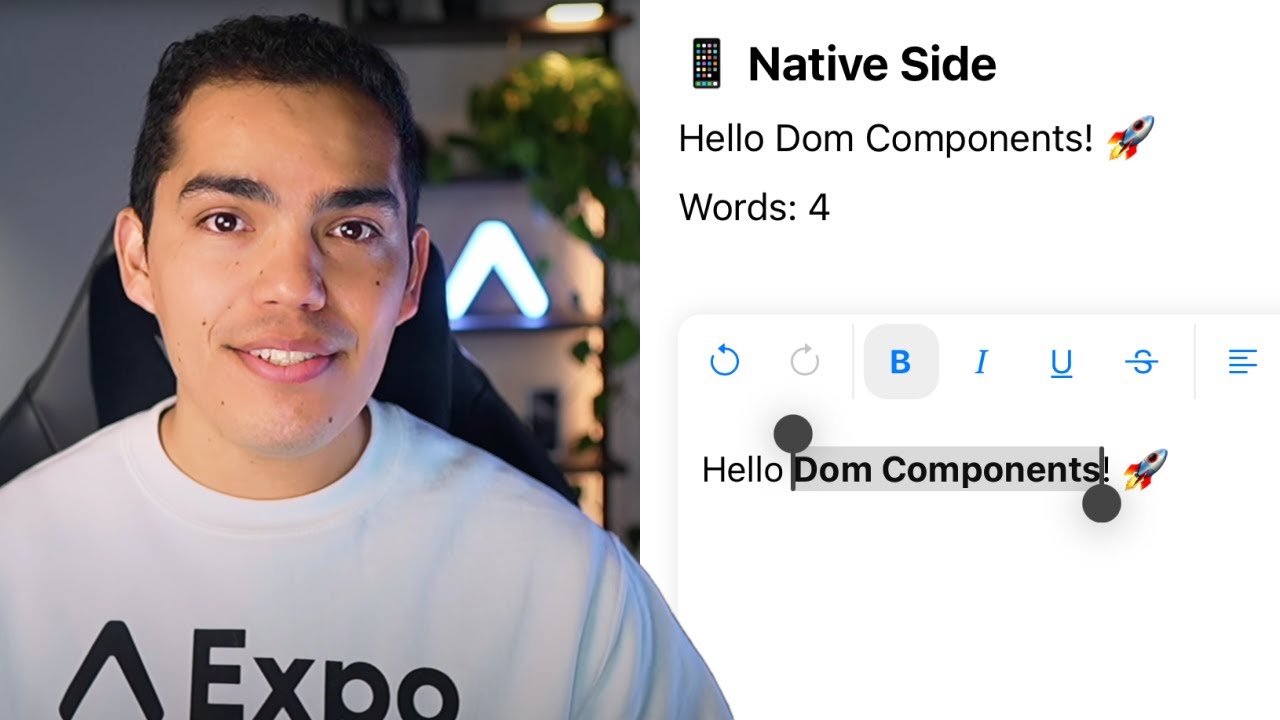
Render rich text
There are a lot of good options to display rich text:
-
For markdown content, you can use a markdown renderer such as
react-native-markdown-displayor another. -
For HTML content, you can use
@expo/html-elementsor a webview (react-native-webview). -
To have a custom format and more control, you can take advantage of nesting
<Text>components to render styles and layouts.<TextInput> <Text> <Text style={{ fontWeight: 900 }}>Some bold text</Text>Some regular text </Text> </TextInput> -
You can also use Expo Modules API to write a custom renderer component with native platform primitives using third-party libraries such as Markwon on Android and
AttributedStringon iOS.
Approaches to edit rich text
There are a few approaches to get rich text rendering to work. However, all have different limitations.
Webview-based editors
While most React Native UI components wrap native platform primitives and are fast, performant, and native feeling as a result, the webview-based rich text editors use a different approach.
They wrap an existing rich text editor built for web with JavaScript inside a react-native-webview. It works on all platforms (Android, iOS, Web) and can take advantage of popular rich text editors available for the Web platform, but it has a performance and UX penalty.
You will not be able to use native UI components inside the editor. Any implementation of features like mentions or image embedding will duplicate features and require significant effort to implement.
Existing webview-based React Native libraries
There are a couple of existing React Native libraries to allow rich-text editing. These are the easiest options to get started if you need a basic rich text editor with limited configuration and don't have strict performance or UX requirements:
Custom webview-based editor
If you need more configurability, you can build a similar library with an existing web-only editor. However, you have to handle the message passing and web implementation yourself. This gives you all the options that the underlying editor offers and lets you implement more features.
You will need to use message passing to pass text and onChange events to and from the webview. Since rich texts often end up long, it's better to model it as an uncontrolled component to prevent lag on each keystroke. Also, if you can avoid serializing and sending the entire state on each keystroke that also improves performance.
Building on top of React Native TextInput
In this section, let's discuss if it is possible to have a feature complete rich text input for general purposes.
React Native allows nested <Text> components and allows them to be used as children of <TextInput> to render and edit styled text. It is synchronous with the new React Native architecture (the onChange event fires immediately after a new character is typed into the text input field).
Unfortunately, the <TextInput> component is built toward working with regular text, and it only returns a string in it's onTextChange callback. This is a significant limitation.
Here is a quick example. Let's start by rendering a text input with the following bold text:
<TextInput> <Text> {/* The following will render a bold text in this format: **aa**aa */} <Text style={{ fontWeight: 900 }}>aa</Text>aa </Text> </TextInput>
Then, let's append a fifth letter a to the text input. The position of your cursor should determine if the new letter is a part of the bold string or not. Unfortunately, the callback only returns aaaaa.
There is an additional onSelectionChange prop that can be used to get that information. However, it makes the task significantly harder. Inserting additional characters (such as newlines for lists or bullet points) also desynchronizes the selection.
There are some attempts to build such an editor, such as markdown-editor (not actively maintained) and rn-text-editor (in beta), but no widely used packages exist.
Markdown editors with visible styling markers
If using a markdown to style text fulfills your requirement, you can render the markdown in a separate, non-editable view while editing. It is not complex to build on your own using any markdown renderer. You can also use a third-party library such as react-native-markdown-editor.
This editing experience suits power users or programming/tech applications. You can also explore rendering rich text while showing markdown only in the selected chunk of text or other hybrid approaches.
Native editors
You can use a native Android or iOS rich text editor wrapped into a React Native module. There are a few options:
You can also wrap any native rich text editor using Expo Modules API, but if you use different ones on each platform, you need to unify their APIs and input formats.
Rich text is usually represented using abstract syntax trees. For example, a bullet list can be a node of type
bulleted-listwith several children of typelist-item. You can convert both HTML and markdown to a suitable AST format.
There is also an effort to port the lexical editor to Android and iOS and provide a React Native wrapper, track it here.
Summary
While there are many great options for showing rich text, there is no one-size-fits-all solution for rich text editing in React Native. There's no popular solution that is sufficient in most use cases. Further contribution from the community is needed to improve existing solutions or add new ones.
For now, you need to carefully choose between a more complex, native editor that offers more features but may be harder to maintain, or an editor built on top of react-native primitives. This depends on how core the feature is to your app, how many features you need in your editor, and how much effort you are willing to spend on building it out.