Expo push notifications: Overview
Edit page
An overview of Expo push notification service.
Expo simplifies implementing push notifications by handling much of the complexity involved in communicating with Firebase Cloud Messaging (FCM) or Apple Push Notification Service (APNs). This allows you to treat Android and iOS notifications in the same way and save time both on the front-end and back-end.
Follow the video or links below to learn how to set up push notifications, send them, and handle incoming notifications in your app.
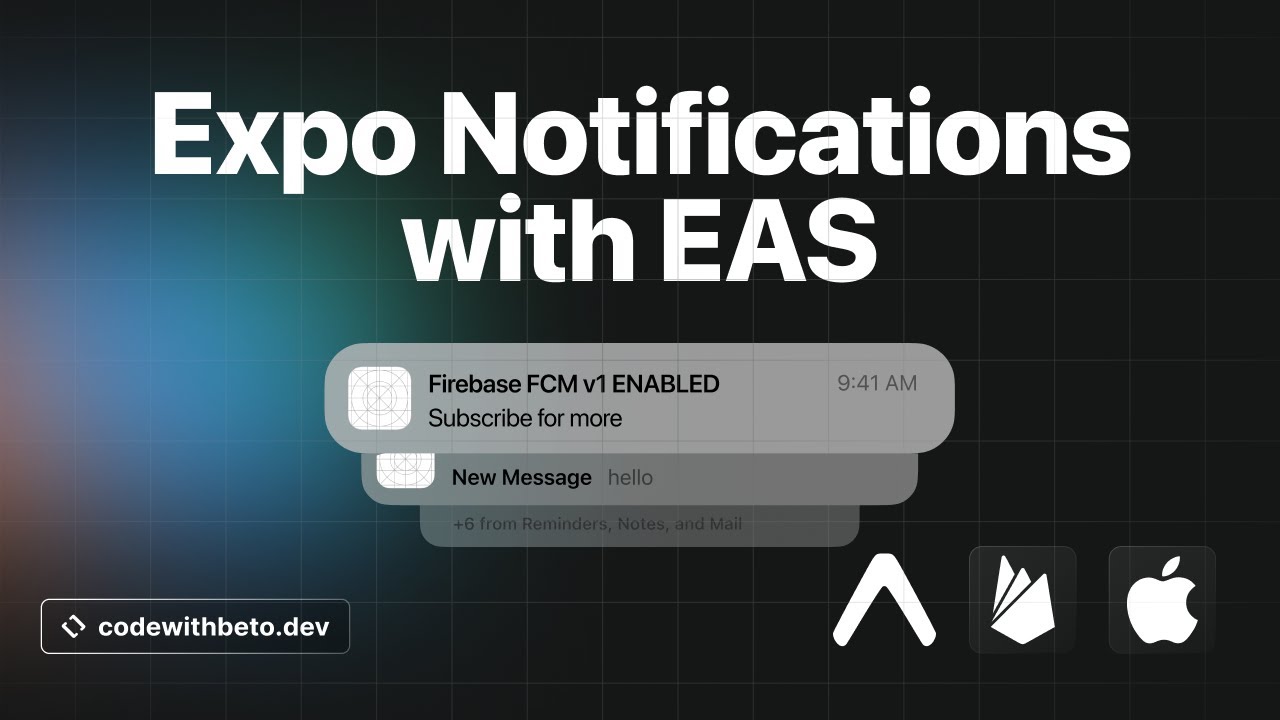
Learn how to set up push notifications in an Expo project. This video covers configuring Firebase for FCM v1 on Android, setting up Android and iOS credentials on EAS, building with EAS Build, and testing with Expo Notifications tool.
Different kinds of notifications and notification behaviors you need to know before you get started.
All you need to do to get started quickly.
See how to call Expo Push Service API to send push notifications from your server.
Learn how to respond to a notification received by your app and take an action based on the event.
A collection of common questions about Expo's push notification service.