Tutorial: Create a native module
Edit this page
A tutorial on creating a native module that persists settings with Expo Modules API.
In this tutorial, you build a module that stores the user's preferred app theme: dark, light, or system. On Android, use SharedPreferences, and on iOS, use UserDefaults. You can implement web support with localStorage, but this tutorial does not cover that.
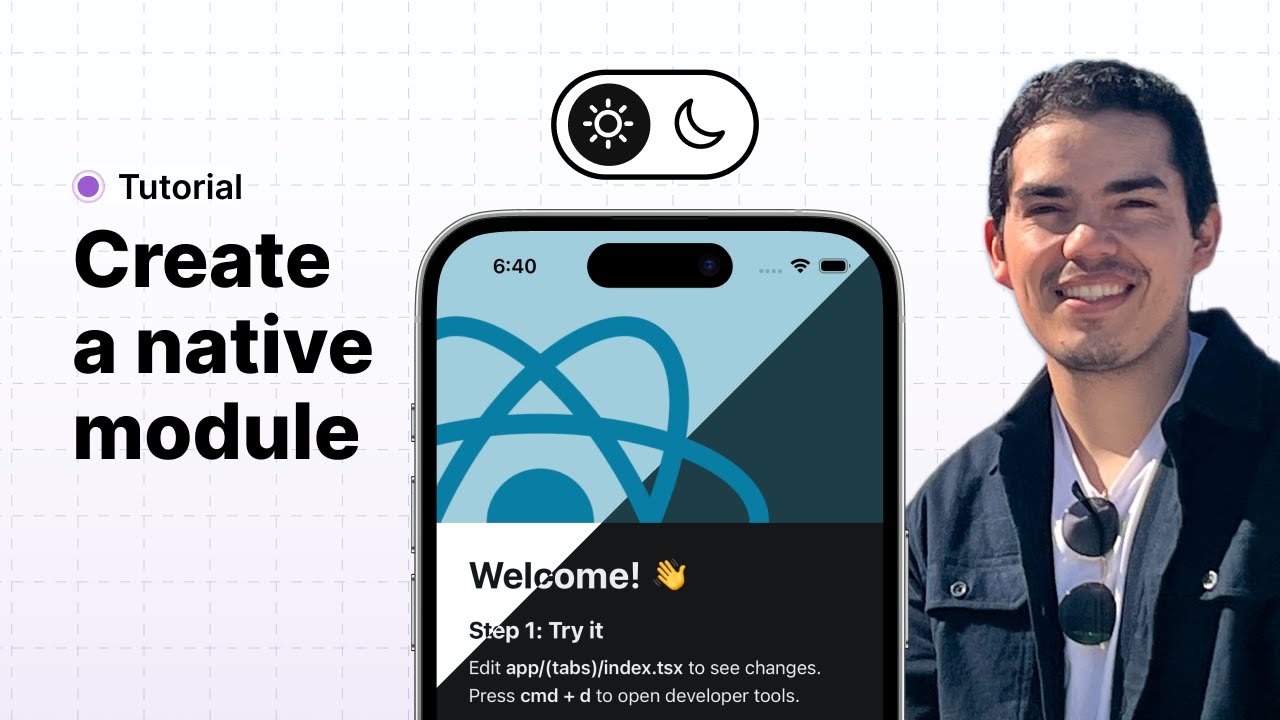
1
Initialize a new module
First, create a new module. For this tutorial, the module is named expo-settings or ExpoSettings. You can choose a different name, but adjust the instructions to match your choice.
- npx create-expo-module expo-settingsSince you aren't going to actually ship this library, you can hit return for all the prompts to accept the default values.
2
Set up workspace
Clean up the default module to start with a clean slate. Delete the view module since this guide does not use it.
- cd expo-settings- rm ios/ExpoSettingsView.swift- rm android/src/main/java/expo/modules/settings/ExpoSettingsView.kt- rm src/ExpoSettingsView.tsx- rm src/ExpoSettingsView.web.tsx src/ExpoSettingsModule.web.tsLocate the following files and replace their contents with the provided minimal boilerplate:
package expo.modules.settings
import expo.modules.kotlin.modules.Module
import expo.modules.kotlin.modules.ModuleDefinition
class ExpoSettingsModule : Module() {
override fun definition() = ModuleDefinition {
Name("ExpoSettings")
Function("getTheme") {
return@Function "system"
}
}
}
import ExpoModulesCore
public class ExpoSettingsModule: Module {
public func definition() -> ModuleDefinition {
Name("ExpoSettings")
Function("getTheme") { () -> String in
"system"
}
}
}
export type ExpoSettingsModuleEvents = {};
import { NativeModule, requireNativeModule } from 'expo';
import { ExpoSettingsModuleEvents } from './ExpoSettings.types';
declare class ExpoSettingsModule extends NativeModule<ExpoSettingsModuleEvents> {
getTheme: () => string;
}
// This call loads the native module object from the JSI.
export default requireNativeModule<ExpoSettingsModule>('ExpoSettings');
import ExpoSettingsModule from './ExpoSettingsModule';
export function getTheme(): string {
return ExpoSettingsModule.getTheme();
}
import * as Settings from 'expo-settings';
import { Text, View } from 'react-native';
export default function App() {
return (
<View style={{ flex: 1, alignItems: 'center', justifyContent: 'center' }}>
<Text>Theme: {Settings.getTheme()}</Text>
</View>
);
}
3
Run the example project
Start the TypeScript compiler to watch for changes.
# Run this in the root of the project to start the TypeScript compiler- npm run buildIn a separate terminal window, run the example app.
- cd example# Run the example app on Android- npx expo run:android# Run the example app on iOS- npx expo run:iosYou should see the text "Theme: system" in the center of the screen when you launch the example app. The value "system" comes from synchronously calling the getTheme() function in the native module. You will change this value in the next step.
4
Get, set, and persist the theme preference value
Android native module
To read the value, look for a SharedPreferences string under the key "theme". If the key does not exist, default to "system". Use the reactContext (a React Native ContextWrapper) to access the SharedPreferences instance with getSharedPreferences().
To set the value, use the edit() method of SharedPreferences to get an Editor instance. Then, use putString() to set the value. Ensure the setTheme function accepts a value of type String.
package expo.modules.settings
import android.content.Context
import android.content.SharedPreferences
import expo.modules.kotlin.modules.Module
import expo.modules.kotlin.modules.ModuleDefinition
class ExpoSettingsModule : Module() {
override fun definition() = ModuleDefinition {
Name("ExpoSettings")
Function("setTheme") { theme: String ->
getPreferences().edit().putString("theme", theme).commit()
}
Function("getTheme") {
return@Function getPreferences().getString("theme", "system")
}
}
private val context
get() = requireNotNull(appContext.reactContext)
private fun getPreferences(): SharedPreferences {
return context.getSharedPreferences(context.packageName + ".settings", Context.MODE_PRIVATE)
}
}
iOS native module
To read the value on iOS, look for a UserDefaults string under the key "theme". If the key does not exist, default to "system".
To set the value, use the set(_:forKey:) method of UserDefaults. Ensure the setTheme function accepts a value of type String.
import ExpoModulesCore
public class ExpoSettingsModule: Module {
public func definition() -> ModuleDefinition {
Name("ExpoSettings")
Function("setTheme") { (theme: String) -> Void in
UserDefaults.standard.set(theme, forKey:"theme")
}
Function("getTheme") { () -> String in
UserDefaults.standard.string(forKey: "theme") ?? "system"
}
}
}
TypeScript module
Update the ExpoSettingsModule.ts to add a TypeScript interface for the ExpoSettingsModule native module to update the theme.
import { NativeModule, requireNativeModule } from 'expo';
import { ExpoSettingsModuleEvents } from './ExpoSettings.types';
declare class ExpoSettingsModule extends NativeModule<ExpoSettingsModuleEvents> {
setTheme: (theme: string) => void;
getTheme: () => string;
}
// This call loads the native module object from the JSI.
export default requireNativeModule<ExpoSettingsModule>('ExpoSettings');
Now, call your native modules from TypeScript.
import ExpoSettingsModule from './ExpoSettingsModule';
export function getTheme(): string {
return ExpoSettingsModule.getTheme();
}
export function setTheme(theme: string): void {
return ExpoSettingsModule.setTheme(theme);
}
Example app
You can now use the Settings API in your example app.
import * as Settings from 'expo-settings';
import { Button, Text, View } from 'react-native';
export default function App() {
const theme = Settings.getTheme();
// Toggle between dark and light theme
const nextTheme = theme === 'dark' ? 'light' : 'dark';
return (
<View style={{ flex: 1, alignItems: 'center', justifyContent: 'center' }}>
<Text>Theme: {Settings.getTheme()}</Text>
<Button title={`Set theme to ${nextTheme}`} onPress={() => Settings.setTheme(nextTheme)} />
</View>
);
}
When you rebuild and run the app, the "system" theme is still set. Pressing the button does nothing, but when you reload the app, the theme changes. This happens because the app does not fetch the new theme value or re-render. You will fix this in the next step.
5
Emit change events for the theme value
Ensure developers using your API can react to theme value changes by emitting a change event whenever the value updates. Use the Events definition component to describe the events your module emits, sendEvent to emit the event from native code, and the EventEmitter API to subscribe to events in JavaScript. The event payload is { theme: string }.
Android native module
Events payloads are represented as Bundle instances on Android, which you can create using the bundleOf function.
package expo.modules.settings
import android.content.Context
import android.content.SharedPreferences
import androidx.core.os.bundleOf
import expo.modules.kotlin.modules.Module
import expo.modules.kotlin.modules.ModuleDefinition
class ExpoSettingsModule : Module() {
override fun definition() = ModuleDefinition {
Name("ExpoSettings")
Events("onChangeTheme")
Function("setTheme") { theme: String ->
getPreferences().edit().putString("theme", theme).commit()
this@ExpoSettingsModule.sendEvent("onChangeTheme", bundleOf("theme" to theme))
}
Function("getTheme") {
return@Function getPreferences().getString("theme", "system")
}
}
private val context
get() = requireNotNull(appContext.reactContext)
private fun getPreferences(): SharedPreferences {
return context.getSharedPreferences(context.packageName + ".settings", Context.MODE_PRIVATE)
}
}
iOS native module
import ExpoModulesCore
public class ExpoSettingsModule: Module {
public func definition() -> ModuleDefinition {
Name("ExpoSettings")
Events("onChangeTheme")
Function("setTheme") { (theme: String) -> Void in
UserDefaults.standard.set(theme, forKey:"theme")
sendEvent("onChangeTheme", [
"theme": theme
])
}
Function("getTheme") { () -> String in
UserDefaults.standard.string(forKey: "theme") ?? "system"
}
}
}
TypeScript module
export type ThemeChangeEvent = {
theme: string;
};
export type ExpoSettingsModuleEvents = {
onChangeTheme: (params: ThemeChangeEvent) => void;
};
import { EventSubscription } from 'expo-modules-core';
import ExpoSettingsModule from './ExpoSettingsModule';
import { ThemeChangeEvent } from './ExpoSettings.types';
export function addThemeListener(listener: (event: ThemeChangeEvent) => void): EventSubscription {
return ExpoSettingsModule.addListener('onChangeTheme', listener);
}
export function getTheme(): string {
return ExpoSettingsModule.getTheme();
}
export function setTheme(theme: string): void {
return ExpoSettingsModule.setTheme(theme);
}
Example app
import * as Settings from 'expo-settings';
import { useEffect, useState } from 'react';
import { Button, Text, View } from 'react-native';
export default function App() {
const [theme, setTheme] = useState<string>(Settings.getTheme());
useEffect(() => {
const subscription = Settings.addThemeListener(({ theme: newTheme }) => {
setTheme(newTheme);
});
return () => subscription.remove();
}, [setTheme]);
// Toggle between dark and light theme
const nextTheme = theme === 'dark' ? 'light' : 'dark';
return (
<View style={{ flex: 1, alignItems: 'center', justifyContent: 'center' }}>
<Text>Theme: {Settings.getTheme()}</Text>
<Button title={`Set theme to ${nextTheme}`} onPress={() => Settings.setTheme(nextTheme)} />
</View>
);
}
6
Improve type safety with Enums
It's easy to make mistakes when using the Settings.setTheme() API in its current form, as it allows any string value. Improve the type safety of this API by using an enum to restrict the possible values to system, light, and dark.
Android native module
package expo.modules.settings
import android.content.Context
import android.content.SharedPreferences
import androidx.core.os.bundleOf
import expo.modules.kotlin.modules.Module
import expo.modules.kotlin.modules.ModuleDefinition
import expo.modules.kotlin.types.Enumerable
class ExpoSettingsModule : Module() {
override fun definition() = ModuleDefinition {
Name("ExpoSettings")
Events("onChangeTheme")
Function("setTheme") { theme: Theme ->
getPreferences().edit().putString("theme", theme.value).commit()
this@ExpoSettingsModule.sendEvent("onChangeTheme", bundleOf("theme" to theme.value))
}
Function("getTheme") {
return@Function getPreferences().getString("theme", Theme.SYSTEM.value)
}
}
private val context
get() = requireNotNull(appContext.reactContext)
private fun getPreferences(): SharedPreferences {
return context.getSharedPreferences(context.packageName + ".settings", Context.MODE_PRIVATE)
}
}
enum class Theme(val value: String) : Enumerable {
LIGHT("light"),
DARK("dark"),
SYSTEM("system")
}
iOS native module
import ExpoModulesCore
public class ExpoSettingsModule: Module {
public func definition() -> ModuleDefinition {
Name("ExpoSettings")
Events("onChangeTheme")
Function("setTheme") { (theme: Theme) -> Void in
UserDefaults.standard.set(theme.rawValue, forKey:"theme")
sendEvent("onChangeTheme", [
"theme": theme.rawValue
])
}
Function("getTheme") { () -> String in
UserDefaults.standard.string(forKey: "theme") ?? Theme.system.rawValue
}
}
enum Theme: String, Enumerable {
case light
case dark
case system
}
}
TypeScript module
export type Theme = 'light' | 'dark' | 'system';
export type ThemeChangeEvent = {
theme: Theme;
};
export type ExpoSettingsModuleEvents = {
onChangeTheme: (params: ThemeChangeEvent) => void;
};
import { NativeModule, requireNativeModule } from 'expo';
import { ExpoSettingsModuleEvents, Theme } from './ExpoSettings.types';
declare class ExpoSettingsModule extends NativeModule<ExpoSettingsModuleEvents> {
setTheme: (theme: Theme) => void;
getTheme: () => Theme;
}
// This call loads the native module object from the JSI.
export default requireNativeModule<ExpoSettingsModule>('ExpoSettings');
import { EventSubscription } from 'expo-modules-core';
import ExpoSettingsModule from './ExpoSettingsModule';
import { Theme, ThemeChangeEvent } from './ExpoSettings.types';
export function addThemeListener(listener: (event: ThemeChangeEvent) => void): EventSubscription {
return ExpoSettingsModule.addListener('onChangeTheme', listener);
}
export function getTheme(): Theme {
return ExpoSettingsModule.getTheme();
}
export function setTheme(theme: Theme): void {
return ExpoSettingsModule.setTheme(theme);
}
Example app
If you change Settings.setTheme(nextTheme) to Settings.setTheme("not-a-real-theme"), TypeScript will raise an error. If you ignore the error and press the button, you will see the following runtime error:
ERROR Error: FunctionCallException: Calling the 'setTheme' function has failed (at ExpoModulesCore/SyncFunctionComponent.swift:76)
→ Caused by: ArgumentCastException: Argument at index '0' couldn't be cast to type Enum<Theme> (at ExpoModulesCore/JavaScriptUtils.swift:41)
→ Caused by: EnumNoSuchValueException: 'not-a-real-theme' is not present in Theme enum, it must be one of: 'light', 'dark', 'system' (at ExpoModulesCore/Enumerable.swift:37)
The last line of the error message shows that not-a-real-theme is not a valid value for the Theme enum. The only valid values are light, dark, and system.
Congratulations! You have created your first Expo Module for Android and iOS.
Next steps
Create native modules using Kotlin and Swift.
A tutorial on creating a native view with Expo Modules API.